What is HTML?
HTML is a markup language for describing web documents (web pages).
- HTML stands for Hyper Text Markup Language
- A markup language is a set of markup tags
- HTML documents are described by HTML tags
- Each HTML tag describes different document content
HTML Example
A small HTML document:
<!DOCTYPE html>
<html>
<head>
<title>Page Title</title>
</head>
<body>
<h1>My First Heading</h1>
<p>My first paragraph.</p>
</body>
</html>
Example Explained
The DOCTYPE declaration defines the document type to be HTML
The text between <html> and </html> describes an HTML document
The text between <head> and </head> provides information about the document
The text between <title> and </title> provides a title for the document
The text between <body> and </body> describes the visible page content
The text between <h1> and </h1> describes a heading
The text between <p> and </p> describes a paragraph
Using this description, a web browser can display a document with a heading and a paragraph.
HTML Tags
HTML tags are keywords (tag names) surrounded by angle brackets:
<tagname>content</tagname>
HTML tags normally come in pairs like <p> and </p>
The first tag in a pair is the start tag, the second tag is the end tag
The end tag is written like the start tag, but with a slash before the tag name
Web Browsers
The purpose of a web browser (Chrome, IE, Firefox, Safari) is to read HTML documents and display them.
The browser does not display the HTML tags, but uses them to determine how to display the document:
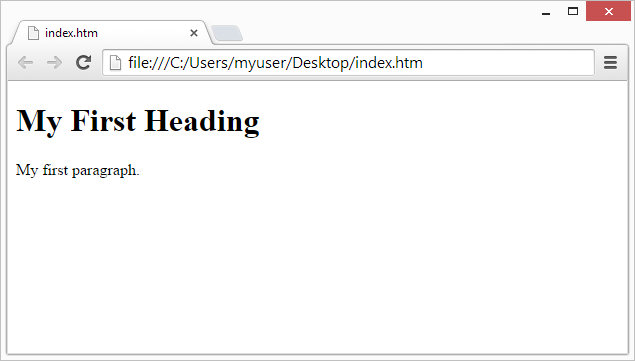
HTML Page Structure
Below is a visualization of an HTML page structure:
The <!DOCTYPE> Declaration
The <!DOCTYPE> declaration helps the browser to display a web page correctly.
There are different document types on the web.
To display a document correctly, the browser must know both type and version.
The doctype declaration is not case sensitive. All cases are acceptable:





No comments:
Post a Comment
Note: only a member of this blog may post a comment.